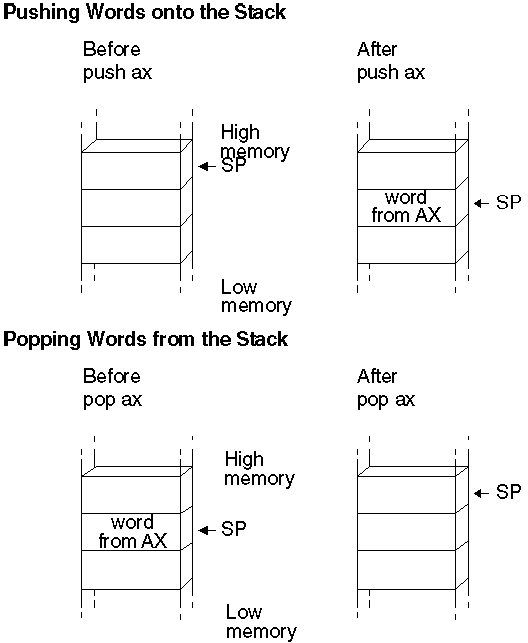
Chapter 3
Using Addresses and Pointers
MASM applications running in real mode require segmented addresses to access code and data. The address of the code or data in a segment is relative to a segment address in a segment register. You can also use pointers to access data in assembly language programs. (A pointer is a variable that contains an address as its value.)
The first section of this chapter describes how to initialize default segment registers to access near and far addresses. The next section describes how to access code and data. It also describes related operators, syntax, and displacements. The discussion of memory operands lays the foundation for the third section, which describes the stack.
The fourth section of this chapter explains how to use the TYPEDEF directive to declare pointers and the ASSUME directive to give the assembler information about registers containing pointers. This section also shows you how to do typical pointer operations and how to write code that works for pointer variables in any memory model.
Programming Segmented Addresses
Before you use segmented addresses in your programs, you need to initialize the segment registers. The initialization process depends on the registers used and on your choice of simplified segment directives or full segment definitions. The simplified segment directives (introduced in Chapter 2) handle most of the initialization process for you. This section explains how to inform the assembler and the processor of segment addresses, and how to access the near and far code and data in those segments.
Initializing Default Segment Registers
The segmented architecture of the 8086-family of processors does not require that you specify two addresses every time you access memory. As explained in Chapter 2, "Organizing Segments," the 8086 family of processors uses a system of default segment registers to simplify access to the most commonly used data and code.
The segment registers DS, SS, and CS are normally initialized to default segments at the beginning of a program. If you write the main module in a high-level language, the compiler initializes the segment registers. If you write the main module in assembly language, you must initialize the segment registers yourself. Follow these steps to initialize segments:
1. Tell the assembler which segment is associated with a register. The assembler must know the default segments at assembly time.
2. Tell the processor which segment is associated with a register by writing the necessary code to load the correct segment value into the segment register on the processor.
These steps are discussed separately in the following sections.
Informing the Assembler About Segment Values
The first step in initializing segments is to tell the assembler which segment to associate with a register. You do this with the ASSUME directive. If you use simplified segment directives, the assembler automatically generates the appropriate ASSUME statements. If you use full segment definitions, you must code the ASSUME statements for registers other than CS yourself. (ASSUME can also be used on general-purpose registers, as explained in "Defining Register Types with ASSUME" later in this chapter.)
The .STARTUP directive generates startup code that sets DS equal to SS (unless you specify FARSTACK), allowing default data to be accessed through either SS or DS. This can improve efficiency in the code generated by compilers. The "DS equals SS" convention may not work with certain applications, such as memory-resident programs in MS-DOS and Windows dynamic-link libraries (see Chapter 10). The code generated for .STARTUP is shown in "Starting and Ending Code with .STARTUP and .EXIT" in Chapter 2. You can use similar code to set DS equal to SS in programs using full segment definitions.
Here is an example of ASSUME using full segment definitions:
ASSUME
cs:_TEXT, ds:DGROUP, ss:DGROUP
This example is equivalent to the ASSUME statement generated with simplified segment directives in small model with NEARSTACK. Note that DS and SS are part of the same segment group. It is also possible to have different segments for data and code, and to use ASSUME to set ES, as shown here:
ASSUME
cs:MYCODE, ds:MYDATA, ss:MYSTACK, es:OTHER
Correct use of the ASSUME statement can help find addressing errors. With .CODE, the assembler assumes CS is the current segment. When you use the simplified segment directives .DATA, .DATA?, .CONST, .FARDATA, or .FARDATA?, the assembler automatically assumes CS is the ERROR segment. This prevents instructions from appearing in these segments. If you use full segment definitions, you can accomplish the same by placing ASSUME CS:ERROR in a data segment.
With simple or full segments, you can cancel the control of an ASSUME statement by assuming NOTHING. You can cancel the previous assumption for ES with the following statement:
ASSUME
es:NOTHING
Prior to the .MODEL statement (or in
its absence), the assembler sets the
ASSUME statement for DS, ES, and SS to the current
segment.
Informing the Processor About Segment Values
The second and final step in initializing segments is to inform the processor of segment values at run time. How segment values are initialized at run time differs for each segment register and depends on the operating system and on your use of simplified segment directives or full segment definitions.
Specifying a Starting Address
A program’s starting address determines where execution begins. After the operating system loads a program, it simply jumps to the starting address, giving processor control to the program. The true starting address is known only to the loader; the linker determines only the offset of the address within an undetermined code segment. That’s why a normal application is often referred to as "relocatable code," because it runs regardless of where the loader places it in memory.
The offset of the starting address depends on the program type. Programs with an .EXE extension contain a header from which the loader reads the offset and combines it with a segment to form the starting address. Programs with a .COM extension (tiny model) have no such header, so by convention the loader jumps to the first byte of the program.
In either case, the .STARTUP directive identifies where execution begins, provided you use simplified segment directives. For an .EXE program, place .STARTUP immediately before the instruction where you want execution to start. In a .COM program, place .STARTUP before the first assembly instruction in your source code.
If you use full segment directives or prefer not to use .STARTUP, you must identify the starting instruction in two steps:
1. Label the starting instruction.
2. Provide the same label in the END directive.
These steps tell the linker where execution begins in the program. The following example illustrates the two steps for a tiny model program:
_TEXT SEGMENT
WORD PUBLIC 'CODE'
ORG 100h ; Use this declaration for .COM files only
start: . ; First instruction here
.
.
_TEXT ENDS
END start ; Name of starting label
Notice the ORG statement in this example. This statement is mandatory in a tiny model program without the .STARTUP directive. It places the first instruction at offset 100h in the code segment to create space for a 256-byte (100h) data area called the Program Segment Prefix (PSP). The operating system takes care of initializing the PSP, so you need only make sure the area exists. (For a description of what data resides in the PSP, refer to the "Tables" chapter in the Reference.)
Initializing DS
The DS register is automatically initialized to the correct value (DGROUP) if you use .STARTUP or if you are writing a program for Windows. If you do not use .STARTUP with MS-DOS, you must initialize DS using the following instructions:
mov ax,
DGROUP
mov ds, ax
The initialization requires two instructions because the segment name is a constant and the assembler does not allow a constant to be loaded directly to a segment register. The previous example loads DGROUP, but you can load any valid segment or group.
Initializing SS and SP
The SS and SP registers are initialized automatically if you use the .STACK directive with simplified segments or if you define a segment that has the STACK combine type with full segment definitions. Using the STACK directive initializes SS to the stack segment. If you want SS to be equal to DS, use .STARTUP or its equivalent. (See "Combining Segments," page 45.) For an .EXE file, the stack address is encoded into the executable header and resolved at load time. For a .COM file, the loader sets SS equal to CS and initializes SP to 0FFFEh.
If your program does not access far data, you do not need to initialize the ES register. If you choose to initialize, use the same technique as for the DS register. You can initialize SS to a far stack in the same way.
Near and Far Addresses
Addresses that have an implied segment name or segment registers associated with them are called "near addresses." Addresses that have an explicit segment associated with them are called "far addresses." The assembler handles near and far code automatically, as described in the following sections. You must specify how to handle far data.
The Microsoft segment model puts all near data and the stack in a group called DGROUP. Near code is put in a segment called _TEXT. Each module’s far code or far data is placed in a separate segment. This convention is described in "Controlling the Segment Order" in Chapter 2.
The assembler cannot determine the address for some program components; these are said to be relocatable. The assembler generates a fixup record and the linker provides the address once it has determined the location of all segments. Usually a relocatable operand references a label, but there are exceptions. Examples in the next two sections include information about relocating near and far data.
Near Code
Control transfers within near code do not require changes to segment registers. The processor automatically handles changes to the offset in the IP register when control-flow instructions such as JMP, CALL, and RET are used. The statement
call nearproc ;
Change code offset
changes the IP register to the new address but leaves the segment unchanged. When the procedure returns, the processor resets IP to the offset of the next instruction after the CALL instruction.
Far Code
The processor automatically handles segment register changes when dealing with far code. The statement
call farproc ;
Change code segment and offset
automatically moves the segment and offset of the farproc procedure to the CS and IP registers. When the procedure returns, the processor sets CS to the original code segment and sets IP to the offset of the next instruction after the call.
Near Data
A program can access near data directly, because a segment register already holds the correct segment for the data item. The term "near data" is often used to refer to the data in the DGROUP group.
After the first initialization of the DS and SS registers, these registers normally point into DGROUP. If you modify the contents of either of these registers during the execution of the program, you must reload the register with DGROUP’s address before referencing any DGROUP data.
The processor assumes all memory references are relative to the segment in the DS register, with the exception of references using BP or SP. The processor associates these registers with the SS register. (You can override these assumptions with the segment override operator, described in "Direct Memory Operands," on page 62.)
The following lines illustrate how the processor accesses either the DS or SS segments, depending on whether the pointer operand contains BP or SP. Note the distinction loses significance when DS and SS are equal.
nearvar WORD
0
.
.
.
mov ax, nearvar ; Reads from DS:[nearvar]
mov di, [bx] ; Reads from DS:[bx]
mov [di], cx ; Writes to DS:[di]
mov [bp+6], ax ; Writes to SS:[bp+6]
mov bx, [bp] ; Reads from SS:[bp]
Far Data
To read or modify a far address, a segment register must point to the segment of the data. This requires two steps. First load the segment (normally either ES or DS) with the correct value, and then (optionally) set an assume of the segment register to the segment of the address.
Note
Flat model does not require far addresses. By default, all addressing is relative to the initial values of the segment registers. Therefore, this section on far addressing does not apply to flat model programs.
One method commonly used to access far data is to initialize the ES segment register. This example shows two ways to do this:
; First
method
mov ax, SEG farvar ; Load segment of the
mov es, ax , far address into ES
mov ax, es:farvar ; Provide an explicit segment
; override on the addressing
; Second
method
mov ax, SEG farvar2 ; Load the segment of the
mov es, ax ; far address into ES
ASSUME ES:SEG farvar2 ; Tell the assembler that ES points
; to the segment containing farvar2
mov ax, farvar2 ; The assembler provides the ES
; override since it knows that
; the label is addressable
After loading the segment of the address into the ES segment register, you can explicitly override the segment register so that the addressing is correct (method 1) or allow the assembler to insert the override for you (method 2). The assembler uses ASSUME statements to determine which segment register can be used to address a segment of memory. To use the segment override operator, the left operand must be a segment register, not a segment name. (For more information on segment overrides, see "Direct Memory Operands" on page 62.)
If an instruction needs a segment override, the resulting code is slightly larger and slower, since the override must be encoded into the instruction. However, the resulting code may still be smaller than the code for multiple loads of the default segment register for the instruction.
The DS, SS, FS, and GS segment registers (FS and GS are available only on the 80386/486 processors) may also be used for addressing through other segments.
If a program uses ES to access far data, it need not restore ES when finished (unless the program uses flat model). However, some compilers require that you restore ES before returning to a module written in a high-level language.
To access far data, first set DS to the far segment and then restore the original DS when finished. Use the ASSUME directive to let the assembler know that DS no longer points to the default data segment, as shown here:
push ds ; Save
original segment
mov ax, SEG fararray ; Move segment into data register
mov ds, ax ; Initialize segment register
ASSUME ds:SEG fararray ; Tell assembler where data is
mov ax, fararray[0] ; Set DX:AX = dword variable
mov dx, fararray[2] ; fararray
.
.
.
pop ds ; Restore segment
ASSUME ds:@DATA ; and default assumption
"Direct Memory Operands,"on page 62, describes an alternative method for accessing far data. The technique of resetting DS as shown in the previous example is best for a lengthy series of far data references. The segment override method described in "Direct Memory Operands" serves best when accessing only one or two far variables.
If your program changes DS to access far data, it should restore DS when finished. This allows procedures to assume that DS is the segment for near data. Many compilers, including Microsoft compilers, use this convention.
Operands
With few exceptions, assembly language instructions work on sources of data called operands. In a listing of assembly code (such as the examples in this book), operands appear in the operand field immediately to the right of the instructions.
This section describes the four kinds of instruction operands: register, immediate, direct memory, and indirect memory. Some instructions, such as POPF and STI, have implied operands which do not appear in the operand field. Otherwise, an implied operand is just as real as one stated explicitly.
Certain other instructions such as NOP and WAIT deserve special mention. These instructions affect only processor control and do not require an operand.
The following four types of operands are described in the rest of this section:
Operand Type Addressing Mode
Register An 8-bit or 16-bit register on the 8086-80486; can also be 32-bit on the 80386/486.
Immediate A constant value contained in the instruction itself.
Direct memory A fixed location in memory.
Indirect memory A memory location determined at run time by using the address stored in one or two registers.
Instructions that take two or more operands always work right to left. The right operand is the source operand. It specifies data that will be read, but not changed, in the operation. The left operand is the destination operand. It specifies the data that will be acted on and possibly changed by the instruction.
Register Operands
Register operands refer to data stored in registers. The following examples show typical register operands:
mov bx, 10 ;
Load constant to BX
add ax, bx ; Add BX to AX
jmp di ; Jump to the address in DI
An offset stored in a base or index register often serves as a pointer into memory. You can store an offset in one of the base or index registers, then use the register as an indirect memory operand. (See "Indirect Memory Operands," following.) For example:
mov [bx], dl ;
Store DL in indirect memory operand
inc bx ; Increment register operand
mov [bx], dl ; Store DL in new indirect memory operand
This example moves the value in DL to 2 consecutive bytes of a memory location pointed to by BX. Any instruction that changes the register value also changes the data item pointed to by the register.
Immediate Operands
An immediate operand is a constant or the result of a constant expression. The assembler encodes immediate values into the instruction at assembly time. Here are some typical examples showing immediate operands:
mov cx, 20 ;
Load constant to register
add var, 1Fh ; Add hex constant to variable
sub bx, 25 * 80 ; Subtract constant expression
Immediate data is never permitted in the destination operand. If the source operand is immediate, the destination operand must be either a register or direct memory to provide a place to store the result of the operation.
Immediate expressions often involve the useful OFFSET and SEG operators, described in the following paragraphs.
The OFFSET Operator
An address constant is a special type of immediate operand that consists of an offset or segment value. The OFFSET operator returns the offset of a memory location, as shown here:
mov bx, OFFSET
var ; Load offset address
For information on differences between MASM 5.1 behavior and MASM 6.1 behavior related to OFFSET, see Appendix A.
Since data in different modules may belong to a single segment, the assembler cannot know for each module the true offsets within a segment. Thus, the offset for var, although an immediate value, is not determined until link time.
The SEG Operator
The SEG operator returns the segment of a memory location:
mov ax, SEG
farvar ; Load segment address
mov es, ax
The actual value of a particular segment is not known until the program is loaded into memory. For .EXE programs, the linker makes a list in the program’s header of all locations in which the SEG operator appears. The loader reads this list and fills in the required segment address at each location. Since .COM programs have no header, the assembler does not allow relocatable segment expressions in tiny model programs.
The SEG operator returns a variable’s "frame" if it appears in the instruction. The frame is the value of the segment, group, or segment override of a nonexternal variable. For example, the instruction
mov ax, SEG
DGROUP:var
places in AX the value of DGROUP, where var is located. If you do not include a frame, SEG returns the value of the variable’s group if one exists. If the variable is not defined in a group, SEG returns the variable’s segment address.
This behavior can be changed with the /Zm command-line option or with the OPTION OFFSET:SEGMENT statement. (See Appendix A, "Differences between MASM 6.1 and 5.1.") "Using the OPTION Directive" in Chapter 1 introduces the OPTION directive.
Direct Memory Operands
A direct memory operand specifies the data at a given address. The instruction acts on the contents of the address, not the address itself. Except when size is implied by another operand, you must specify the size of a direct memory operand so the instruction accesses the correct amount of memory. The following example shows how to explicitly specify data size with the BYTE directive:
.DATA? ;
Segment for uninitialized data
var BYTE ? ; Reserve one byte, labeled "var"
.CODE
.
.
.
mov var, al ; Copy AL to byte at var
Any location in memory can be a direct memory operand as long as a size is specified (or implied) and the location is fixed. The data at the address can change, but the address cannot. By default, instructions that use direct memory addressing use the DS register. You can create an expression that points to a memory location using any of the following operators:
Operator Name Symbol
Plus +
Minus -
Index [ ]
Structure member .
Segment override :
These operators are discussed in more detail in the following section.
Plus, Minus, and Index
The plus and index operators perform in exactly the same way when applied to direct memory operands. For example, both the following statements move the second word value from an array into the AX register:
mov ax,
array[2]
mov ax, array+2
The index operator can contain any direct memory operand. The following statements are equivalent:
mov ax, var
mov ax, [var]
Some programmers prefer to enclose the operand in brackets to show that the contents, not the address, are used.
The minus operator behaves as you would expect. Both the following instructions retrieve the value located at the word preceding array:
mov ax,
array[-2]
mov ax, array-2
Structure Field
The structure operator (.) references a particular element of a structure or "field," to use C terminology:
mov bx,
structvar.field1
The address of the structure operand is the sum of the offsets of structvar and field1. For more information about structures, see "Structures and Unions" in Chapter 5.
Segment Override
The segment override operator (:) specifies a segment portion of the address that is different from the default segment. When used with instructions, this operator can apply to segment registers or segment names:
mov ax,
es:farvar ; Use segment override
The assembler will not generate a segment override if the default segment is explicitly provided. Thus, the following two statements assemble in exactly the same way:
mov [bx],
ax
mov ds:[bx], ax
A segment name override or the segment override operator identifies the operand as an address expression.
mov WORD PTR
FARSEG:0, ax ; Segment name override
mov WORD PTR es:100h, ax ; Legal and equivalent
mov WORD PTR es:[100h], ax ; expressions
; mov WORD PTR [100h], ax ; Illegal, not an address
As the example shows, a constant expression cannot be an address expression unless it has a segment override.
Indirect Memory Operands
Like direct memory operands, indirect memory operands specify the contents of a given address. However, the processor calculates the address at run time by referring to the contents of registers. Since values in the registers can change at run time, indirect memory operands provide dynamic access to memory.
Indirect memory operands make possible run-time operations such as pointer indirection and dynamic indexing of array elements, including indexing of multidimensional arrays.
Strict rules govern which registers you can use for indirect memory operands under 16-bit versions of the 8086-based processors. The rules change significantly for 32-bit processors starting with the 80386. However, the new rules apply only to code that does not need to be compatible with earlier processors.
This section covers features of indirect operands in either mode. The specific 16-bit rules and 32-bit rules are then explained separately.
Indirect Operands with 16- and 32-Bit Registers
Some rules and options for indirect memory operands always apply, regardless of the size of the register. For example, you must always specify the register and operand size for indirect memory operands. But you can use various syntaxes to indicate an indirect memory operand. This section describes the rules that apply to both 16-bit and 32-bit register modes.
Specifying Indirect Memory Operands
The index operator specifies the register or registers for indirect operands. The processor uses the data pointed to by the register. For example, the following instruction moves into AX the word value at the address in DS:BX.
mov ax, WORD
PTR [bx]
When you specify more than one register, the processor adds the contents of the two addresses together to determine the effective address (the address of the data to operate on):
mov ax,
[bx+si]
Specifying Displacements
You can specify an address displacement, which is a constant value added to the effective address. A direct memory specifier is the most common displacement:
mov ax,
table[si]
In this relocatable expression, the displacement table is the base address of an array; SI holds an index to an array element. The SI value is calculated at run time, often in a loop. The element loaded into AX depends on the value of SI at the time the instruction executes.
Each displacement can be an address or numeric constant. If there is more than one displacement, the assembler totals them at assembly time and encodes the total displacement. For example, in the statement
table WORD 100
DUP (0)
.
.
.
mov ax, table[bx][di]+6
both table and 6 are displacements. The assembler adds the value of 6 to table to get the total displacement. However, the statement
mov ax,
mem1[si] + mem2
is not legal, because it attempts to use a single command to join the contents of two different addresses.
Specifying Operand Size
You must give the size of an indirect memory operand in one of three ways:
By the variable’s declared size
With the PTR operator
Implied by the size of the other operand
The following lines illustrate all three methods. Assume the size of the table array is WORD, as declared earlier.
mov table[bx],
0 ; 2 bytes - from size of table
mov BYTE PTR table, 0 ; 1 byte - specified by BYTE
mov ax, [bx] ; 2 bytes - implied by AX
Syntax Options
The assembler allows a variety of syntaxes for indirect memory operands. However, all registers must be inside brackets. You can enclose each register in its own pair of brackets, or you can place the registers in the same pair of brackets separated by a plus operator (+). All the following variations are legal and assemble the same way:
mov ax,
table[bx][di]
mov ax, table[di][bx]
mov ax, table[bx+di]
mov ax, [table+bx+di]
mov ax, [bx][di]+table
All of these statements move the value in table indexed by BX+DI into AX.
Scaling Indexes
The value of index registers pointing into arrays must often be adjusted for zero-based arrays and scaled according to the size of the array items. For a word array, the item number must be multiplied by two (shifted left by one place). When using 16-bit registers, you must scale with separate instructions, as shown here:
mov bx, 5 ; Get
sixth element (adjust for 0)
shl bx, 1 ; Scale by two (word size)
inc wtable[bx] ; Increment sixth element in table
When using 32-bit registers on the 80386/486 processor, you can include scaling in the operand, as described in "Indirect Memory Operands with 32-Bit Registers," following.
Accessing Structure Elements
The structure member operator can be used in indirect memory operands to access structure elements. In this example, the structure member operator loads the year field of the fourth element of the students array into AL:
STUDENT
STRUCT
grade WORD ?
name BYTE 20 DUP (?)
year BYTE ?
STUDENT ENDS
students
STUDENT < >
.
. ; Assume array is initialized
mov bx, OFFSET students ; Point to array of students
mov ax, 4 ; Get fourth element
mov di, SIZE STUDENT ; Get size of STUDENT
mul di ; Multiply size times
mov di, ax ; elements to point DI
; to current element
mov al, (STUDENT PTR[bx+di]).year
For more information on MASM structures, see
"Structures and Unions" in
Chapter 5.
Indirect Memory Operands with 16-Bit Registers
For 8086-based computers and MS-DOS, you must follow the strict indexing rules established for the 8086 processor. Only four registers are allowed - BP, BX, SI, and DI - those only in certain combinations.
BP and BX are base registers. SI and DI are index registers. You can use either a base or an index register by itself. But if you combine two registers, one must be a base and one an index. Here are legal and illegal forms:
mov ax, [bx+di]
; Legal
mov ax, [bx+si] ; Legal
mov ax, [bp+di] ; Legal
mov ax, [bp+si] ; Legal
; mov ax, [bx+bp] ; Illegal - two base registers
; mov ax, [di+si] ; Illegal - two index registers
Table 3.1 shows the register modes in which you can specify indirect memory operands.
Table 3.1 Indirect Addressing with 16-Bit Registers
Mode Syntax Effective Address
Register indirect [BX] [BP] [DI] [SI] Contents of register
Base or index displacement[BX] displacement[BP] displacement[DI] displacement[SI] Contents of register plus displacement
Base plus index [BX][DI] [BP][DI] [BX][SI] [BP][SI] Contents of base register plus contents of index register
Base plus index with displacement displacement[BX][DI] displacement[BP][DI] displacement[BX][SI] displacement[BP][SI] Sum of base register, index register, and displacement
Different combinations of registers and displacements have different timings, as shown in Reference.
Indirect Memory Operands with 32-Bit Registers
You can write instructions for the 80386/486 processor using either 16-bit or 32-bit segments. Indirect memory operands are different in each case.
In 16-bit real mode, the 80386/486 operates the same way as earlier 8086-based processors, with one difference: you can use 32-bit registers. If the 80386/486 processor is enabled (with the .386 or .486 directive), 32-bit general-purpose registers are available with either 16-bit or 32-bit segments. Thirty-two-bit
registers eliminate many of the limitations of 16-bit indirect memory operands. You can use 80386/486 features to make your MS-DOS programs run faster and more efficiently if you are willing to sacrifice compatibility with earlier processors.
In 32-bit mode, an offset address can be up to 4 gigabytes. (Segments are still represented in 16 bits.) This effectively eliminates size restrictions on each segment, since few programs need 4 gigabytes of memory. Windows NT uses 32-bit mode and flat model, which spans all segments. XENIX 386 uses 32-bit mode with multiple segments.
80386/486 Enhancements
On the 80386/486, the processor allows you to use any general-purpose 32-bit register as a base or index register, except ESP, which can be a base but not an index. However, you cannot combine 16-bit and 32-bit registers. Several examples are shown here:
add edx, [eax]
; Add double
mov dl, [esp+10] ; Copy byte from stack
dec WORD PTR [edx][eax] ; Decrement word
cmp ax, array[ebx][ecx] ; Compare word from array
jmp FWORD PTR table[ecx] ; Jump into pointer table
Scaling Factors
With 80386/486 registers, the index register can have a scaling factor of 1, 2, 4, or 8. Any register except ESP can be the index register and can have a scaling factor. To specify the scaling factor, use the multiplication operator (*) adjacent to the register.
You can use scaling to index into arrays with different sizes of elements. For example, the scaling factor is 1 for byte arrays (no scaling needed), 2 for word arrays, 4 for doubleword arrays, and 8 for quadword arrays. There is no performance penalty for using a scaling factor. Scaling is illustrated in the following examples:
mov eax,
darray[edx*4] ; Load double of double array
mov eax, [esi*8][edi] ; Load double of quad array
mov ax, wtbl[ecx+2][edx*2] ; Load word of word array
Scaling is also necessary on earlier processors, but it must be done with separate instructions before the indirect memory operand is used, as described in "Indirect Memory Operands with 16-Bit Registers," previous.
The default segment register is SS if the base register is EBP or ESP. However, if EBP is scaled, the processor treats it as an index register with a value relative to DS, not SS.
All other base registers are relative to DS. If two registers are used, only one can have a scaling factor. The register with the scaling factor is defined as the index register. The other register is defined as the base. If scaling is not used, the first register is the base. If only one register is used, it is considered the base for deciding the default segment unless it is scaled. The following examples illustrate how to determine the base register:
mov eax,
[edx][ebp*4] ; EDX base (not scaled - seg DS)
mov eax, [edx*1][ebp] ; EBP base (not scaled - seg SS)
mov eax, [edx][ebp] ; EDX base (first - seg DS)
mov eax, [ebp][edx] ; EBP base (first - seg SS)
mov eax, [ebp] ; EBP base (only - seg SS)
mov eax, [ebp*2] ; EBP*2 index (seg DS)
Mixing 16-Bit and 32-Bit Registers
Assembly statements can mix 16-bit and 32-bit registers. For example, the following statement is legal for 16-bit and 32-bit segments:
mov eax,
[bx]
This statement moves the 32-bit value pointed to by BX into the EAX register. Although BX is a 16-bit pointer, it can still point into a 32-bit segment.
However, the following statement is never legal, since you cannot use the CX register as a 16-bit pointer:
; mov eax, [cx]
; illegal
Operands that mix 16-bit and 32-bit registers are also illegal:
; mov eax,
[ebx+si] ; illegal
The following statement is legal in either 16-bit or 32-bit mode:
mov bx,
[eax]
This statement moves the 16-bit value pointed to by EAX into the BX register. This works in 32-bit mode. However, in 16-bit mode, moving a 32-bit pointer into a 16-bit segment is illegal. If EAX contains a 16-bit value (the top half of the 32-bit register is 0), the statement works. However, if the top half of the EAX register is not 0, the operand points into a part of the segment that doesn’t exist, generating an error. If you use 32-bit registers as indexes in 16-bit mode, you must make sure that the index registers contain valid 16-bit addresses.
The Program Stack
The preceding discussion on memory operands lays the groundwork for understanding the important data area known as the "stack."
A stack is an area of memory for storing data temporarily. Unlike other segments that store data starting from low memory, the stack stores data starting from high memory. Data is always pushed onto, or "popped" from the top of the stack.
The stack gets its name from its similarity to the spring-loaded plate holders in cafeterias. You add and remove plates from only the top of the stack. To retrieve the third plate, you must remove - that is, "pop" - the first two plates. Stacks are often referred to as LIFO buffers, from their last-in-first-out operation.
A stack is an essential part of any nontrivial program. A program continually uses its stack to temporarily store return addresses, procedure arguments, memory data, flags, or registers.
The SP register serves as an indirect memory operand to the top of the stack. At first, the stack is an uninitialized segment of a finite size. As your program adds data to the stack, the stack grows downward from high memory to low memory. When you remove items from the stack, it shrinks upward from low to high memory.
Saving Operands on the Stack
The PUSH instruction stores a 2-byte operand on the stack. The POP instruction retrieves the most recent pushed value. When a value is pushed onto the stack, the assembler decreases the SP (Stack Pointer) register by 2. On 8086-based processors, the SP register always points to the top of the stack. The PUSH and POP instructions use the SP register to keep track of the current position.
When a value is popped off the stack, the assembler increases the SP register by 2. Since the stack always contains word values, the SP register changes in multiples of two. When a PUSH or POP instruction executes in a 32-bit code segment (one with USE32 use type), the assembler transfers a 4-byte value, and ESP changes in multiples of four.
Note
The 8086 and 8088 processors differ from later Intel processors in how they push and pop the SP register. If you give the statement push sp with the 8086 or 8088, the word pushed is the word in SP after the push operation.
Figure 3.1 illustrates how pushes and pops change the SP register.
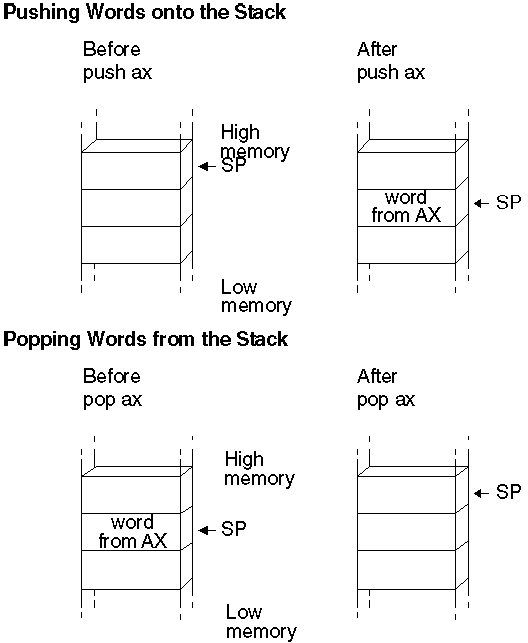
Figure 3.6 Stack Status Before and After Pushes and Pops
On the 8086, PUSH and POP take
only registers or memory expressions as their operands. The
other processors allow an immediate value to be an operand for
PUSH. For example, the following statement is legal on
the 80186-80486
processors:
push 7 ; 3
clocks on 80286
That statement is faster than these equivalent statements, which are required on the 8088 or 8086:
mov ax, 7 ; 2
clocks plus
push ax ; 3 clocks on 80286
Words are popped off the stack in reverse order: the last item pushed is the first popped. To return the stack to its original status, you do the same number of pops as pushes. You can subtract the correct number of words from the SP register if you want to restore the stack without using the values on it.
To reference operands on the stack, remember that the values pointed to by the BP (Base Pointer) and SP registers are relative to the SS (Stack Segment) register. The BP register is often used to point to the base of a frame of reference (a stack frame) within the stack. This example shows how you can access values on the stack using indirect memory operands with BP as the base register.
push bp ; Save
current value of BP
mov bp, sp ; Set stack frame
push ax ; Push first; SP = BP - 2
push bx ; Push second; SP = BP - 4
push cx ; Push third; SP = BP - 6
.
.
.
mov ax, [bp-6] ; Put third word in AX
mov bx, [bp-4] ; Put second word in BX
mov cx, [bp-2] ; Put first word in CX
.
.
.
add sp, 6 ; Restore stack pointer
; (two bytes per push)
pop bp ; Restore BP
If you often use these stack values in your program, you may want to give them labels. For example, you can use TEXTEQU to create a label such as count TEXTEQU <[bp-6]>. Now you can replace the mov ax, [bp - 6] statement in the previous example with mov ax, count. For more information about the TEXTEQU directive, see "Text Macros" in Chapter 9.
Saving Flags on the Stack
Your program can push and pop flags onto the stack with the PUSHF and POPF instructions. These instructions save and then restore the status of the flags. You can also use them within a procedure to save and restore the flag status of the caller. The 32-bit versions of these instructions are PUSHFD and POPFD.
This example saves the flags register before calling the systask procedure:
pushf
call systask
popf
If you do not need to store the entire flags register, you can use the LAHF instruction to manually load and store the status of the lower byte of the flag register in the AH register. SAHF restores the value.
Saving Registers on the Stack (80186-80486 Only)
Starting with the 80186 processor, the PUSHA and POPA instructions push or pop all the general-purpose registers with only one instruction. These instructions save the status of all registers before a procedure call and restore them after the return. Using PUSHA and POPA is significantly faster and takes fewer bytes of code than pushing and popping each register individually.
The processor pushes the registers in the following order: AX, CX, DX, BX, SP, BP, SI, and DI. The SP word pushed is the value before the first register is pushed.
The processor pops the registers in the opposite order. The 32-bit versions of these instructions are PUSHAD and POPAD.
Accessing Data with Pointers and Addresses
A pointer is simply a variable that contains an address of some other variable. The address in the pointer "points" to the other object. Pointers are useful when transferring a large data object (such as an array) to a procedure. The caller places only the pointer on the stack, which the called procedure uses to locate the array. This eliminates the impractical step of having to pass the entire array back and forth through the stack.
There is a difference between a far address and a far pointer. A "far address" is the address of a variable located in a far data segment. A "far pointer" is a variable that contains the segment address and offset of some other data. Like any other variable, a pointer can be located in either the default (near) data segment or in a far segment.
Previous versions of MASM allow pointer variables but provide little support for them. In previous versions, any address loaded into a variable can be considered a pointer, as in the following statements:
Var BYTE 0 ;
Variable
npVar WORD Var ; Near pointer to variable
fpVar DWORD Var ; Far pointer to variable
If a variable is initialized with the name of another variable, the initialized variable is a pointer, as shown in this example. However, in previous versions of MASM, the CodeView debugger recognizes npVar and fpVar as word and doubleword variables. CodeView does not treat them as pointers, nor does it recognize the type of data they point to (bytes, in the example).
The TYPEDEF directive and enhanced capabilities of ASSUME (introduced in MASM 6.0) make it easier to manage pointers in registers and variables. The rest of this chapter describes these directives and how they apply to basic pointer operations.
Defining Pointer Types with TYPEDEF
The TYPEDEF directive can define types for pointer variables. A type so defined is considered the same as the intrinsic types provided by the assembler and can be used in the same contexts. When used to define pointers, the syntax for TYPEDEF is:
typename TYPEDEF [[distance]] PTR qualifiedtype
The typename is the name assigned to the new type. The distance can be NEAR, FAR, or any distance modifier. The qualifiedtype can be any previously intrinsic or defined MASM type, or a type previously defined with TYPEDEF. (For a full definition of qualifiedtype, see "Data Types" in Chapter 1.)
Here are some examples of user-defined types:
PBYTE TYPEDEF
PTR BYTE ; Pointer to bytes
NPBYTE TYPEDEF NEAR PTR BYTE ; Near pointer to bytes
FPBYTE TYPEDEF FAR PTR BYTE ; Far pointer to bytes
PWORD TYPEDEF PTR WORD ; Pointer to words
NPWORD TYPEDEF NEAR PTR WORD ; Near pointer to words
FPWORD TYPEDEF FAR PTR WORD ; Far pointer to words
PPBYTE TYPEDEF PTR PBYTE ; Pointer to pointer to bytes
; (in C, an array of strings)
PVOID TYPEDEF PTR ; Pointer to any type of data
PERSON STRUCT ; Structure type
name BYTE 20 DUP (?)
num WORD ?
PERSON ENDS
PPERSON TYPEDEF PTR PERSON ; Pointer to structure type
The distance of a pointer can be set specifically or determined automatically by the memory model (set by .MODEL) and the segment size (16 or 32 bits). If you don’t use .MODEL, near pointers are the default.
In 16-bit mode, a near pointer is 2 bytes that contain the offset of the object pointed to. A far pointer requires 4 bytes, and contains both the segment and offset. In 32-bit mode, a near pointer is 4 bytes and a far pointer is 6 bytes, since segments are
still word values in 32-bit mode. If you specify the distance with NEAR or FAR, the processor uses the default distance of the current segment size. You can use NEAR16, NEAR32, FAR16, and FAR32 to override the defaults set by the current segment size. In flat model, NEAR is the default.
You can declare pointer variables with a pointer type created with TYPEDEF. Here are some examples using these pointer types.
; Type
declarations
Array WORD 25 DUP (0)
Msg BYTE "This is a string", 0
pMsg PBYTE Msg ; Pointer to string
pArray PWORD Array ; Pointer to word array
npMsg NPBYTE Msg ; Near pointer to string
npArray NPWORD Array ; Near pointer to word array
fpArray FPWORD Array ; Far pointer to word array
fpMsg FPBYTE Msg ; Far pointer to string
S1 BYTE "first", 0 ; Some strings
S2 BYTE "second", 0
S3 BYTE "third", 0
pS123 PBYTE S1, S2, S3, 0 ; Array of pointers to strings
ppS123 PPBYTE pS123 ; A pointer to pointers to strings
Andy PERSON <> ; Structure variable
pAndy PPERSON Andy ; Pointer to structure variable
; Procedure prototype
EXTERN ptrArray:PBYTE ; External variable
Sort PROTO pArray:PBYTE ; Parameter for prototype
; Parameter for procedure
Sort PROC pArray:PBYTE
LOCAL pTmp:PBYTE ; Local variable
.
.
.
ret
Sort ENDP
Once defined, pointer types can be used in any context where intrinsic types are allowed.
Defining Register Types with ASSUME
You can use the ASSUME directive with general-purpose registers to specify that a register is a pointer to a certain size of object. For example:
ASSUME bx:PTR
WORD ; Assume BX is now a word pointer
inc [bx] ; Increment word pointed to by BX
add bx, 2 ; Point to next word
mov [bx], 0 ; Word pointed to by BX = 0
.
. ; Other pointer operations with BX
.
ASSUME bx:NOTHING ; Cancel assumption
In this example, BX is specified as a pointer to a word. After a sequence of using BX as a pointer, the assumption is canceled by assuming NOTHING.
Without the assumption to PTR WORD, many instructions need a size specifier. The INC and MOV statements from the previous examples would have to be written like this to specify the sizes of the memory operands:
inc WORD PTR
[bx]
mov WORD PTR [bx], 0
When you have used ASSUME, attempts to use the register for other purposes generate assembly errors. In this example, while the PTR WORD assumption is in effect, any use of BX inconsistent with its ASSUME declaration generates an error. For example,
; mov al, [bx]
; Can't move word to byte register
You can also use the PTR operator to override defaults:
mov al, BYTE
PTR [bx] ; Legal
Similarly, you can use ASSUME to prevent the use of a register as a pointer, or even to disable a register:
ASSUME bx:WORD,
dx:ERROR
; mov al, [bx] ; Error - BX is an integer, not a pointer
; mov ax, dx ; Error - DX disabled
For information on using ASSUME with segment registers, refer to "Setting the ASSUME Directive for Segment Registers" in Chapter 2.
Basic Pointer and Address Operations
A program can perform the following basic operations with pointers and addresses:
Initialize a pointer variable by storing an address in it.
Load an address into registers, directly or from a pointer.
The sections in the rest of this chapter describe variations of these tasks with pointers and addresses. The examples are used with the assumption that you have previously defined the following pointer types with the TYPEDEF directive:
PBYTE TYPEDEF
PTR BYTE ; Pointer to bytes
NPBYTE TYPEDEF NEAR PTR BYTE ; Near pointer to bytes
FPBYTE TYPEDEF FAR PTR BYTE ; Far pointer to bytes
Initializing Pointer Variables
If the value of a pointer is known at assembly time, the assembler can initialize it automatically so that no processing time is wasted on the task at run time. The following example shows how to do this, placing the address of msg in the pointer pmsg.
Msg BYTE
"String", 0
pMsg PBYTE Msg
If a pointer variable can be conditionally defined to one of several constant addresses, initialization must be delayed until run time. The technique is different for near pointers than for far pointers, as shown here:
Msg1 BYTE
"String1"
Msg2 BYTE "String2"
npMsg NPBYTE ?
fpMsg FPBYTE ?
.
.
.
mov npMsg, OFFSET Msg1 ; Load near pointer
mov WORD PTR fpMsg[0], OFFSET Msg2 ; Load far offset
mov WORD PTR fpMsg[2], SEG Msg2 ; Load far segment
If you know that the segment for a far pointer is in a register, you can load it directly:
mov WORD PTR
fpMsg[2], ds ; Load segment of
; far pointer
Dynamic Addresses
Often a pointer must point to a dynamic address, meaning the address depends on a run-time condition. Typical situations include memory allocated by MS-DOS (see "Interrupt 21h Function 48h" in Help) and addresses found by the SCAS or CMPS instructions (see "Processing Strings" in Chapter 5). The following illustrates the technique for saving dynamic addresses:
; Dynamically
allocated buffer
fpBuf FPBYTE 0 ; Initialize so offset will be zero
.
.
.
mov ah, 48h ; Allocate memory
mov bx, 10h ; Request 16 paragraphs
int 21h ; Call DOS
jc error ; Return segment in AX
mov WORD PTR fpBuf[2], ax ; Load segment
. ; (offset is already 0)
.
.
error: ; Handle error
Copying Pointers
Sometimes one pointer variable must be initialized by copying from another. Here are two ways to copy a far pointer:
fpBuf1 FPBYTE
?
fpBuf2 FPBYTE ?
.
.
.
; Copy through registers is faster, but requires a spare
register
mov ax, WORD PTR fpBuf1[0]
mov WORD PTR fpBuf2[0], ax
mov ax, WORD PTR fpBuf1[2]
mov WORD PTR fpBuf2[2], ax
; Copy through
stack is slower, but does not use a register
push WORD PTR fpBuf1[0]
push WORD PTR fpBuf1[2]
pop WORD PTR fpBuf2[2]
pop WORD PTR fpBuf2[0]
Pointers as Arguments
Most high-level-language procedures and library functions accept arguments passed on the stack. "Passing Arguments on the Stack" in Chapter 7 covers this subject in detail. A pointer is passed in the same way as any other variable, as this fragment shows:
; Push a far
pointer (segment always pushed first)
push WORD PTR fpMsg[2] ; Push segment
push WORD PTR fpMsg[0] ; Push offset
Pushing an address has the same result as pushing a pointer to the address:
; Push a far
address as a far pointer
mov ax, SEG fVar ; Load and push segment
push ax
mov ax, OFFSET fVar ; Load and push offset
push ax
On the 80186 and later processors, you can push a constant in one step:
push SEG fVar ;
Push segment
push OFFSET fVar ; Push offset
Loading Addresses into Registers
Loading a near address into a register (or a far address into a pair of registers) is a common task in assembly-language programming. To reference data pointed to by a pointer, your program must first place the pointer into a register or pair of registers.
Load far addresses as segment:offset pairs. The following pairs have specific uses:
Segment:Offset Pair Standard Use
DS:SI Source for string operations
ES:DI Destination for string operations
DS:DX Input for certain DOS functions
ES:BX Output from certain DOS functions
Addresses from Data Segments
For near addresses, you need only load the offset; the segment is assumed as SS for stack-based data and as DS for other data. You must load both segment and offset for far pointers.
Here is an example of loading an address into DS:BX from a near data segment:
.DATA
Msg BYTE "String"
.
.
.
mov bx, OFFSET Msg ; Load address to BX
; (DS already loaded)
Far data can be loaded like this:
.FARDATA
Msg BYTE "String"
.
.
.
mov ax, SEG Msg ; Load address to ES:BX
mov es, ax
mov bx, OFFSET Msg
You can also read a far address from a pointer in one step, using the LES and LDS instructions described next.
Far Pointers
The LES and LDS instructions load a far pointer into a segment pair. The instructions copy the pointer’s low word into either ES or DS, and the high word into a given register. The following example shows how to load a far pointer into ES:DI:
OutBuf BYTE 20
DUP (0)
fpOut FPBYTE OutBuf
.
.
.
les di, fpOut ; Load far pointer into ES:DI
Stack Variables
The technique for loading the address of a stack variable is significantly different from the technique for loading near addresses. You may need to put the correct segment value into ES for string operations. The following example illustrates how to load the address of a local (stack) variable to ES:DI:
Task PROC
LOCAL Arg[4]:BYTE
push ss ; Since it's stack-based, segment is SS
pop es ; Copy SS to ES
lea di, Arg ; Load offset to DI
The local variable in this case actually evaluates to SS:[BP-4]. This is an offset from the stack frame (described in "Passing Arguments on the Stack," Chapter 7). Since you cannot use the OFFSET operator to get the offset of an indirect memory operand, you must use the LEA (Load Effective Address) instruction.
Direct Memory Operands
To get the address of a direct memory operand, use either the LEA instruction or the MOV instruction with OFFSET. Though both methods have the same effect, the MOV instruction produces smaller and faster code, as shown in this example:
lea si, Msg ;
Four byte instruction
mov si, OFFSET Msg ; Three byte equivalent
Copying Between Segment Pairs
Copying from one register pair to another is complicated by the fact that you cannot copy one segment register directly to another. Two copying methods are shown here. Timings are for the 8088 processor.
; Copy DS:SI to
ES:DI, generating smaller code
push ds ; 1 byte, 14 clocks
pop es ; 1 byte, 12 clocks
mov di, si ; 2 bytes, 2 clocks
; Copy DS:SI to
ES:DI, generating faster code
mov di, ds ; 2 bytes, 2 clocks
mov es, di ; 2 bytes, 2 clocks
mov di, si ; 2 bytes, 2 clocks
Model-Independent Techniques
Often you may want to write code that is memory-model independent. If you are writing libraries that must be available for different memory models, you can use conditional assembly to handle different sizes of pointers. You can use the predefined symbols @DataSize and @Model to test the current assumptions.
You can use conditional assembly to write code that works with pointer variables that have no specified distance. The predefined symbol @DataSize tests the pointer size for the current memory model:
Msg1 BYTE
"String1"
pMsg PBYTE ?
.
.
.
IF @DataSize ; @DataSize > 0 for far
mov WORD PTR pMsg[0], OFFSET Msg1 ; Load far offset
mov WORD PTR pMsg[2], SEG Msg1 ; Load far segment
ELSE ; @DataSize = 0 for near
mov pMsg, OFFSET Msg1 ; Load near pointer
ENDIF
In the following example, a procedure receives as an argument a pointer to a word variable. The code inside the procedure uses @DataSize to determine whether the current memory model supports far or near data. It loads and processes the data accordingly:
; Procedure
that receives an argument by reference
mul8 PROC arg:PTR WORD
IF @DataSize
les bx, arg ; Load far pointer to ES:BX
mov ax, es:[bx] ; Load the data pointed to
ELSE
mov bx, arg ; Load near pointer to BX (assume DS)
mov ax, [bx] ; Load the data pointed to
ENDIF
shl ax, 1 ; Multiply by 8
shl ax, 1
shl ax, 1
ret
mul8 ENDP
If you have many routines, writing the conditionals for each case can be tedious. The following conditional statements automatically generate the proper instructions and segment overrides.
; Equates for
conditional handling of pointers
IF @DataSize
lesIF TEXTEQU <les>
ldsIF TEXTEQU <lds>
esIF TEXTEQU <es:>
ELSE
lesIF TEXTEQU <mov>
ldsIF TEXTEQU <mov>
esIF TEXTEQU <>
ENDIF
Once you define these conditionals, you can use them to simplify code that must handle several types of pointers. This next example rewrites the above mul8 procedure to use conditional code.
mul8 PROC
arg:PTR WORD
lesIF bx, arg ; Load pointer to BX or ES:BX
mov ax, esIF [bx] ; Load the data from [BX] or ES:[BX]
shl ax, 1 ; Multiply by 8
shl ax, 1
shl ax, 1
ret
mul8 ENDP
The conditional statements from these examples can be defined once in an include file and used whenever you need to handle pointers.
Questions:
| file: /Techref/language/masm/masmc03.htm, 108KB, , updated: 2005/10/13 12:51, local time: 2025/10/12 20:48,
216.73.216.53,10-2-207-162:LOG IN
|
| ©2025 These pages are served without commercial sponsorship. (No popup ads, etc...).Bandwidth abuse increases hosting cost forcing sponsorship or shutdown. This server aggressively defends against automated copying for any reason including offline viewing, duplication, etc... Please respect this requirement and DO NOT RIP THIS SITE. Questions? <A HREF="http://massmind.org/Techref/language/masm/masmc03.htm"> CHAPTER 3</A> |
| Did you find what you needed? |
Welcome to massmind.org! |
|
Ashley Roll has put together a really nice little unit here. Leave off the MAX232 and keep these handy for the few times you need true RS232! |
.