I am a gadget junkie. Anytime a new tech toy hits the market, I’m the first in line to buy one. However, when I bought a digital camera two years ago, it was not the camera itself that held my fascination, it was the cool little matchbook-sized card that stored all the pictures (see Photo 1). As more products appeared that used a CompactFlash card for removable storage, I was both delighted and despondent. Delighted because this seemed to end the apparent curse that my enthusiasm for a new format indicated its obsolescence (i.e., MiniDisc, CDi, etc.). And, despondent because every device that used a CF card seemed to have some serious processing horsepower, making it appear that using such an interface in lower-end designs would be difficult. When I discovered the Microchip PIC microcontroller, I knew it was my solution for integrating CompactFlash into my own projects. Now, I have the capability to add numerous megabytes of compact, removable, nonvolatile memory to virtually any system.
The CompactFlash Association was established in 1995 to specify the format of what was to become a subset of the PCMCIA or PC card specification. The result is a removable media standard that uses fewer interface signals (50 instead of 68) and is roughly one-third the size of a PCMCIA memory card. The internals of the memory card consist of a smart controller, buffer, and varying amounts of nonvolatile memory. The specification also defines different modes of access to the card, including Common Memory mode and True IDE mode. While in True IDE mode, the card can be directly connected to an IDE bus with no active circuitry, which makes it a great way to add removable storage to an embedded PC. However, because I was planning to use an 8-bit microcontroller, I chose to access the CompactFlash card in its Common Memory mode, taking advantage of an 8-bit wide data bus in this mode, instead of the 16-bit data bus required for an IDE interface.
As for the microcontroller, I chose a PIC16F877, one of Microchip’s newer parts. The “F” stands for flash memory, which makes development nicer than the old burn, test, and wait-for-half-an-hourunder-a-UV-light cycle. In addition, Microchip’s integrated development environment (MPLAB) is available (free) from its web site, and an inexpensive in-circuit debugger is available for these flash memory parts.
The basics of the PIC are the same as they are for any other part in the PIC16xxx family, including a RISC design with 35 instructions and a plethora of peripherals. Although this project does not use any of the peripherals built into the device, the main reason for me picking this particular part was that those peripherals are still available for some other use. I had to keep in mind that this is not an isolated project but something that will be integrated into other projects. That is the reason I chose a 40-pin device that has 33 I/O pins when I am only using 17, and could therefore fit into a 28-pin device. In addition, this device has 8 KB of program memory available, yet I am using far less than that. All of these considerations were made with the knowledge that the PIC would be running more than the read and write routines and would be connected to more than just the CompactFlash card.
The theory of operation in interfacing to the CompactFlash card in its Common Memory mode is similar to an IDE interface. In a nutshell, eight registers are accessible by the host and loaded with various data. After the first seven registers are loaded with the appropriate information, the eighth (command) register is loaded with a command, and that command is executed.
To accomplish this, I have a 17-pin connection from the PIC to the card, including three address lines (E2:E0), eight data lines (D07-D00), and six control lines. For an absolute minimum interface to a CF card, a few of these control signals are not necessary. According to the CompactFlash specification, signals CD2 and CD1 are grounded internally to the card to indicate that a card has been inserted. [1] I connect the PIC to CD1 (with a 10-kilohm pull-up), and if the pin is low, a card is present. Another connection that can be removed from the interface is the RDY/–BSY signal. In my example code, I poll this line prior to read and write operations to ensure that the card can accept a command, but a fixed-time delay can also be used if free I/O pins are getting tight.
A third signal that is not absolutely necessary but nice to have is a reset line. Strobing the reset line low will, as the name suggests, reset the controller in the CF card. The other three control lines that I use are CE1, which will connect the card data bus (useful if sharing an 8-bit data bus), the active low OE (output enable), and WE (write enable) strobe signals.
As you can see in Figure 1, the remaining interface lines are fairly straightforward. The three address lines to the card are on Port E, which is conveniently a 3-bit wide port. The eight data lines from the card are connected to Port D, and the control lines are on Port C. So much for the hardware interface.
The functional procedure to access the CF card is also easy, after the 116- page CompactFlash Association Specification is dissected. The most important bit of information in the specification is the address decoding of the eight control registers within the controller portion of the card (see Table 1). Access to the full range of necessary registers can be achieved using only three address lines, so –REG and A10–A3 are hardwired to VCC and GND, respectively.
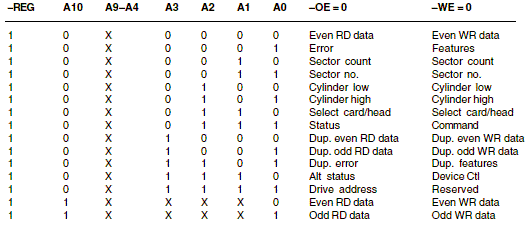
To load one of these registers, the data sent is placed on the data lines to the card, the 3-bit address of the desired register is placed on the address lines, and –WE is strobed low. It’s that easy. By loading the various registers with sector addresses (either in logical block addressing or cylinder/head/ sector addressing) and a command in the command register, commands can be sent to perform a read, write, or any number of other operations. The results of these operations most often go through the internal buffer, and sequential accesses to the data register incrementally access each byte.
For example, if a card has a sector size of 512 bytes, a buffer size of 512 bytes, and the appropriate addressing registers have been loaded followed by a read sector command, the buffer is then loaded with the contents of that sector. The first access to the data register (accomplished by putting the address of the data register on the address bus and strobing –OE) will read the first byte in the buffer. The next strobe of –OE will read the next byte in the buffer and so on.
The same would be true of a write sector operation. After the sector location has been loaded into the appropriate registers and the write sector command has been loaded into the command register, the first byte to be written is placed on the data bus. When –WE is strobed, that byte is written to the first location in the buffer. The next byte to be written is then placed on the data bus, –WE is strobed again, and so on. Because these operations go through the buffer, which is internally read from and written to a full sector at a time even if the desire is only to write one byte to the card, a full 512 bytes must be written to the buffer. The data in the buffer does not transfer to the card memory until the buffer is full.
Almost all CompactFlash cards on the market today have both sector and buffer sizes of 512 bytes. To ensure that’s true for a particular card, use the identify drive command, which can be sent to the card without loading any of the other registers. When the value 0xEC (identify drive) is strobed into the command register, the buffer is immediately filled with 512 bytes of useful information, including sector size, buffer size, model numbers, serial numbers, number of heads, cylinders, tracks, and too many other goodies to be listed here. However, they are well documented in the CompactFlash Association Specification.
The sample source code I have provided for downloading shows a simple application of reading from and writing to a CompactFlash card. The program essentially uses two bytes on a card to store a counter, which keeps track of how many times the card has been inserted into the socket. This is accomplished by waiting for the card detect signal (CD1) to go low, indicating that a card is present.
An identify drive command is executed to get the sector size (word 5) and buffer size (word 21) of the particular card that has been inserted. The identify drive command doesn’t require any parameters, so none of the other registers have to be loaded with any data. Simply load the command register and strobe –WE.
The CompactFlash Association Specification states details about each command and the results, including the breakdown of the 512 bytes of information dispensed by this particular command. To get to a specific piece of information, simply strobe –OE enough times to get to that data in the sequence. For example, the number of bytes per sector is stored in the sixth word (word 5), so strobing –OE eleven times will make the first byte of that particular data field appear on the data bus.
Most of the information on the card is stored as 16 bits, so the subroutine in the code (CF_READ) actually strobes –OE twice, storing the first byte read in DATA_LO and the second byte read in DATA_HI. The program then uses these values to know how many times to write to the buffer before that information is actually transferred from the buffer to the card memory. Next, the program reads a sector at a particular location but only reads the first two bytes from the buffer. These two bytes are the counter, which is incremented and written back to that same location on the card.
One note of caution, running this program on a CF card that has been formatted and has data already stored on it may corrupt that data and make the card unreadable until it is reformatted, because this program will overwrite a specific sector on the card. That read and written location is clearly annotated in the source code, so feel free to play around with the target location and amount of data read or written.
There is a useful shareware application that I used to read the raw hex data from the card to verify the actions of the PIC. The program is called WinHex and is available from CNET and various other shareware archives on the Internet. As long as you have the means to access a CompactFlash card as some sort of disk on your PC, you can use WinHex to view each individual byte stored on the card.
In order to make my development as easy as possible, I took the PIC-to- CF
interface shown in Figure 1, added an IDE connector so I could plug the card
right onto the IDE bus of my PC, added in a full set of test points for each
signal on the CF card (along with in-circuit serial programming and incircuit
debugger headers for the PIC), and had some boards made. The end result was
a nice little development kit. {ed: Available for $99
from:
http://www.armanet.com/Pages/engineeringright.html
}
This simple example program is the backbone of the lowest level of interface to the CompactFlash card. I want to stress that this is only the bare minimum for an extremely simple interface. Additional layers of firmware would be needed to read and store information that spans several sectors, and external memory may be required if the application is not one that caters to streaming data.
This foundation, combined with some deep reading of Microsoft’s FAT specification [2], has allowed me to use a PIC to extract information stored in specific files on a Windows-formatted CF card. Again, there is a lot more overhead that has to go in the PIC program to read various data from the file structure system just to find the location of the file on the card and be able to follow the data through various sectors. However, the actual data on the card is the same, with no regard to the mode of operation of the card (IDE or common memory), so it’s only a matter of understanding any other file specification to be able to conform to that specification within the PIC. Being able to access information on a card that has been formatted to a specific file system is a nice feature, allowing you to simply copy a certain file from a PC onto a CF card. And, the PIC can access the information in that same format, without having to restructure the data into some proprietary configuration.
Being the gadget junkie that I am, it was exciting just being able to read and write a little 2-byte counter on a cool little device. But, using those same basic subroutines, the possibilities are endless. Want to store a year’s worth of a regularly sampled analog signal? Put a PIC and a CompactFlash card on it. Want a digital picture frame? Store bitmap files on a CF card and hook the PIC to an LCD. Want an MP3 player? Keep the music on a CF card and tie the PIC to one of the now readily available MP3 decoder parts.
The point is that CompactFlash cards are a great medium for removable memory, and the format is not going away any time soon. I doubt IBM would have chosen the CompactFlash form factor for its amazing 1-GB Microdrive if support for CF was not going to be around for years to come. And yes, the Microdrive conforms to the CompactFlash card specification, so anything you do to interface to a CF card will also work with the Microdrive (but with a higher current demand). One gigabyte of removable storage for any project you can think of! I love gadgets!
Mark Samuels works at ARMA Design, a custom design house in San Diego, CA, where he does firmware and hardware design for a wide variety of embedded projects, most often using PIC microcontrollers. He can be reached at mark@ARMAnet.com or visit ARMA’s web site at www.ARMAnet.com.
title "CompactFlash" ; ; ; ; LIST P=16F877, R=DEC errorlevel 0,-305,-302 INCLUDE "c:\progra~1\mplab\P16F877.inc" ;****************************************************************************** ;****************************************************************************** ;** ** ;** COMPACTFLASH CARD TO PIC INTERFACE ** ;** ** ;** MARK A. SAMUELS ** ;** ** ;****************************************************************************** ;****************************************************************************** ; Registers __CONFIG _CP_OFF & _WDT_OFF & _XT_OSC & _PWRTE_ON & _LVP_OFF ; VARIABLE DECLARATIONS ;****************************************************************************** TEMP_W EQU 0x20 TEMP_S EQU 0x21 REGA EQU TEMP_S + 1 REGB EQU REGA + 1 REGC EQU REGB + 1 REGD EQU REGC + 1 REGE EQU REGD + 1 DATA_HI EQU REGE + 1 DATA_LO EQU DATA_HI + 1 COUNTER_LO EQU DATA_LO + 1 COUNTER_HI EQU COUNTER_LO + 1 SECTORS_LO EQU COUNTER_HI + 1 SECTORS_HI EQU SECTORS_LO + 1 BUFSIZE_LO EQU SECTORS_HI + 1 BUFSIZE_HI EQU BUFSIZE_LO + 1 ; PORT DECLARATIONS ;****************************************************************************** CF_DATA EQU PORTD CF_ADDR EQU PORTE CF_CONTROL EQU PORTC ; FLAG DECLARATIONS ;****************************************************************************** ; CF CONTROL CE1 EQU 0 ; CF CONTROL PORT, 0 (LOW = ENABLE, HI = HI-Z) CD1 EQU 1 ; CF CONTROL PORT, 1 RESET EQU 2 ; CF CONTROL PORT, 2 OE EQU 3 ; CF CONTROL PORT, 3 WE EQU 4 ; CF CONTROL PORT, 4 RDY EQU 5 ; CF CONTROL PORT, 5 ; CF CARD REGISTER ADDRESSES ;****************************************************************************** ; ADDRESS VALUES, LOW 3 BITS AS FOLLOWS: ; (X,X,X,X,X,A2,A1,A0) DATA_REG EQU 0x00 ; ADDRESS OF DATA REGISTER ERROR_REG EQU 0x01 ; ADDRESS OF ERROR REGISTER FEATURES_REG EQU 0x01 ; ADDRESS OF FEATURES REGISTER SEC_CNT_REG EQU 0x02 ; ADDRESS OF SECTOR COUNT REGISTER SEC_NUM_REG EQU 0x03 ; ADDRESS OF SECTOR NUMBER REGISTER CYL_LO_REG EQU 0x04 ; ADDRESS OF LOW CYLINDER REGISTER CYL_HI_REG EQU 0x05 ; ADDRESS OF HIGH CYLINDER REGISTER HEAD_REG EQU 0x06 ; ADDRESS OF HEAD/DRIVE REGISTER STATUS_REG EQU 0x07 ; ADDRESS OF STATUS REGISTER COMMAND_REG EQU 0x07 ; ADDRESS OF COMMAND REGISTER ; COMMAND ASSIGNMENTS ;****************************************************************************** ; COMMAND VALUES, 8 BITS IDENTIFY EQU 0xEC WRITE_SEC EQU 0x30 READ_SEC EQU 0x20 PAGE org 0 NOP goto PRE_MAIN org 4 goto Int ;****************************************************************************** ;****************************************************************************** ;** ** ;** INTERRUPT SERVICE ROUTINE ** ;** ** ;****************************************************************************** ;****************************************************************************** ; (NO INTERRUPTS IN THIS CODE... ONLY HEADER AND FOOTER FOR ISR) Int movwf TEMP_W swapf STATUS, w movwf TEMP_S ; check int source here goto End_of_Int End_of_Int swapf TEMP_S, w movwf STATUS swapf TEMP_W, f swapf TEMP_W, w retfie ;***************************************************************************** ;***************************************************************************** PRE_MAIN ;***************************************************************************** ;***************************************************************************** ; CLEAR MEMORY SPACE (SET ALL RAM VALUES TO 0x00) BCF STATUS, RP0 BCF STATUS, RP1 MOVLW 0x20 MOVWF FSR CALL CLEAR_MEM BSF STATUS, IRP MOVLW 0x20 MOVWF FSR CALL CLEAR_MEM BCF STATUS, IRP BCF STATUS, RP0 BCF STATUS, RP1 GOTO INIT_DONE CLEAR_MEM INV_010 CLRF INDF INCF FSR, F MOVLW 0x80 SUBWF FSR,W BTFSS STATUS, Z GOTO INV_010 MOVLW 0xA0 MOVWF FSR INV_020 CLRF INDF INCF FSR, F MOVLW 0x01 SUBWF FSR,W BTFSS STATUS, Z GOTO INV_020 CLEAR_MEM_END RETURN INIT_DONE ; Setup BSF STATUS, RP0 ; Goto Bank 1 MOVLW 0x00 MOVWF TRISC ; Set RC(7:0) as outputs MOVWF TRISD ; Set RD(7:0) as outputs MOVWF TRISE ; Set RE(2:0) as outputs MOVLW 0xFF MOVWF TRISA ; Set RA(5:0) as inputs MOVWF TRISB ; Set RB(7:0) as inputs BSF CF_CONTROL,CD1 ; MAKE CD1 AN INPUT (CARD DETECT) BSF CF_CONTROL,RDY ; MAKE RDY AN INPUT (RDY/BSY) MOVLW 0x06 ; Set PORTA as digital I/O MOVWF ADCON1 MOVLW 0xA0 ; MOVWF OPTION_REG BCF STATUS, RP0 ; Go back to Bank 0 MOVLW 0x00 MOVWF ADCON0 ;********************************************************************** ;********************************************************************** MAIN ;********************************************************************** ;********************************************************************** MOVLW 0x18 MOVWF CF_CONTROL MOVLW 0x00 MOVWF CF_ADDR CHK_CARD BTFSC CF_CONTROL, CD1 ; CARD INSERTED? GOTO CHK_CARD ; NO, GO BACK ; YES, GO ON BSF CF_CONTROL, RESET ; RESET CF CARD NOP NOP BCF CF_CONTROL, RESET NOP NOP CALL HALF_SEC ; WRITE CF EXECUTE IDENTIFY DRIVE COMMAND (0xEC) MOVLW COMMAND_REG ; REGISTER TO BE ADRESSED MOVWF CF_ADDR MOVLW IDENTIFY ; INSTRUCTION CODE MOVWF CF_DATA CALL CF_WRITE ; READ DATA REGISTER MOVLW READ_SEC MOVWF CF_ADDR MOVLW .5 ; DROP FIRST 5 WORDS MOVWF REGA TRUNC1 CALL CF_READ DECFSZ REGA,F GOTO TRUNC1 ; READ AND STORE THE NUMBER OF BYTES PER SECTOR CALL CF_READ MOVF DATA_HI, W MOVWF SECTORS_HI MOVF DATA_LO, W MOVWF SECTORS_LO ; SUBTRACT 64 FROM NUMBER OF BYTES PER SECTOR (OFFSET) MOVLW 0x40 SUBWF SECTORS_LO, F ; SUBTRACT FROM LOW BYTE BTFSS STATUS, C ; NEGATIVE RESULT? DECF SECTORS_HI, F ; YES, SUBTRACT 1 FROM HI BYTE MOVLW .15 ; SKIP NEXT 15 WORDS MOVWF REGA TRUNC2 CALL CF_READ DECFSZ REGA,F GOTO TRUNC2 ; READ AND STORE THE BUFFER SIZE CALL CF_READ MOVF DATA_HI, W MOVWF BUFSIZE_HI MOVF DATA_LO, W MOVWF BUFSIZE_LO ; READ SECTOR 256 (LBA 0x100) MOVLW 0xE0 MOVWF CF_DATA MOVLW HEAD_REG MOVWF CF_ADDR CALL CF_WRITE MOVLW 0x00 MOVWF CF_DATA MOVLW CYL_HI_REG MOVWF CF_ADDR CALL CF_WRITE MOVLW 0x01 MOVWF CF_DATA MOVLW CYL_LO_REG MOVWF CF_ADDR CALL CF_WRITE MOVLW 0x00 MOVWF CF_DATA MOVLW SEC_NUM_REG MOVWF CF_ADDR CALL CF_WRITE MOVLW 0x01 MOVWF CF_DATA MOVLW SEC_CNT_REG MOVWF CF_ADDR CALL CF_WRITE MOVLW READ_SEC MOVWF CF_DATA MOVLW COMMAND_REG MOVWF CF_ADDR CALL CF_WRITE MOVLW DATA_REG MOVWF CF_ADDR ; READ AND STORE COUNTER WORD CALL CF_READ MOVF DATA_HI, W MOVWF COUNTER_HI MOVF DATA_LO, W MOVWF COUNTER_LO ; INCREMENT COUNTER INCF COUNTER_LO,F BTFSC STATUS,Z INCF COUNTER_HI,F ; WRITE SECTOR 256 (LBA 0x100) MOVLW 0xE0 MOVWF CF_DATA MOVLW HEAD_REG MOVWF CF_ADDR CALL CF_WRITE MOVLW 0x00 MOVWF CF_DATA MOVLW CYL_HI_REG MOVWF CF_ADDR CALL CF_WRITE MOVLW 0x01 MOVWF CF_DATA MOVLW CYL_LO_REG MOVWF CF_ADDR CALL CF_WRITE MOVLW 0x00 MOVWF CF_DATA MOVLW SEC_NUM_REG MOVWF CF_ADDR CALL CF_WRITE MOVLW 0x01 MOVWF CF_DATA MOVLW SEC_CNT_REG MOVWF CF_ADDR CALL CF_WRITE MOVLW WRITE_SEC ; WRITE WITH ERASE MOVWF CF_DATA MOVLW COMMAND_REG MOVWF CF_ADDR CALL CF_WRITE MOVLW DATA_REG MOVWF CF_ADDR MOVF COUNTER_LO,W MOVWF CF_DATA CALL CF_WRITE MOVF COUNTER_HI,W MOVWF CF_DATA CALL CF_WRITE ; FILL REST OF BUFFER WITH ZEROS CLRF CF_DATA MOVF BUFSIZE_LO, W ; NUMBER OF 512 BYTE BLOCKS IN BUFFER MOVWF REGE MOVLW 0xFE ; 256 BYTES, MINUS 2 ALREADY WRITTEN (COUNTER) MOVWF REGC TO_END_1 MOVLW 0x02 ;---------------------------------------\ MOVWF REGD ; | ; | TO_END_2 ; | CALL CF_WRITE ;-----\-----------------\ | DECFSZ REGC, F ; |- 256 TIMES | | GOTO TO_END_2 ;-----/ |_ LOOP TWICE | ; | |- "BUFSIZE_LO" TIMES DECFSZ REGD, F ; | | GOTO TO_END_2 ;-----------------------/ | ; | DECFSZ REGE, F ; | GOTO TO_END_1 ;----------------------------------------/ ; LOOP FOREVER UNTIL CARD REMOVED, THEN RESET END_CHK BTFSC CF_CONTROL,CD1 GOTO CHK_CARD GOTO END_CHK ; END OF MAIN LOOP ;****************************************************************************** ;* CHECK_READY SUBROUTINE * ;****************************************************************************** CHECK_READY ; CHECK IF CF READY BTFSS CF_CONTROL,RDY GOTO CHECK_READY NOP RETURN ;****************************************************************************** ;* CF WRITE SUBROUTINE * ;****************************************************************************** CF_WRITE ; ENSURE CARD IS READY CALL CHECK_READY NOP ; STROBE "WE" LINE LOW BCF CF_CONTROL, WE NOP NOP NOP BSF CF_CONTROL, WE NOP RETURN ;****************************************************************************** ;* CF READ SUBROUTINE * ;****************************************************************************** CF_READ ; READ TWO BYTES CALL CHECK_READY ; SET TRIS REGISTERS FOR DATA LINES TO INPUT BSF STATUS, RP0 MOVLW 0xFF MOVWF CF_DATA BCF STATUS, RP0 NOP CLRF CF_DATA ; SET OE LINE LOW NOP BCF CF_CONTROL, OE NOP NOP NOP ; READ AND STORE BYTE #1 MOVF CF_DATA,W MOVWF DATA_LO NOP ; SET OE LINE HI BSF CF_CONTROL, OE NOP NOP CALL CHECK_READY ; BYTE #2 ; SET OE LINE LOW NOP BCF CF_CONTROL, OE NOP NOP NOP ;READ AND STORE BYTE #2 MOVF CF_DATA,W MOVWF DATA_HI NOP ; SET OE LINE HI BSF CF_CONTROL, OE NOP ; CHANGE CF_DATA BACK TO OUTPUT BSF STATUS, RP0 CLRF CF_DATA BCF STATUS, RP0 NOP RETURN ;************************************************************************ ;* ONE_SEC * ;* GENERATES ONE SECOND DELAY * ;************************************************************************ ONE_SEC MOVLW .255 MOVWF REGD GOTO ONE100 HALF_SEC MOVLW .128 MOVWF REGD ONE100 CALL DELAY DECFSZ REGD,F GOTO ONE100 RETURN ;****************************************************************************** ;* DELAY SUBROUTINE * ;****************************************************************************** DELAY MOVLW .10 ; # OF 1MS DELAYS MOVWF REGB DL100 CLRF REGC DL200 ;------\ NOP ; \ ; \ DECFSZ REGC,F ; > 1 MS (APPROX) GOTO DL200 ; / ; / DECFSZ REGB,F ;------/ GOTO DL100 ; RETURN ;------------------------------------------------------------------------------ end
| file: /Techref/mem/flash/cf2pic.htm, 25KB, , updated: 2006/4/14 21:41, local time: 2025/10/29 23:26,
216.73.216.50,10-8-63-169:LOG IN
|
| ©2025 These pages are served without commercial sponsorship. (No popup ads, etc...).Bandwidth abuse increases hosting cost forcing sponsorship or shutdown. This server aggressively defends against automated copying for any reason including offline viewing, duplication, etc... Please respect this requirement and DO NOT RIP THIS SITE. Questions? <A HREF="http://massmind.org/Techref/mem/flash/cf2pic.htm"> PIC 2 CF</A> |
| Did you find what you needed? |
Welcome to massmind.org! |
Welcome to massmind.org! |
.