
This page is for the original "4 Axis" kit. It has been replaced with a
4th version.
-
Connect up to 4 linisteppers easily with supplied cables
-
Space for a Relay (not included) if you need to switch a load (e.g.
spindle)
-
Sets linisteppers in half step mode for optimal performance.
-
Professional PCB with cables supplied.
-
4 input pins available for encoders or limit switches (not included)
This kit (order here) allows up to 4
linisteppers to be easily connected to the parallel port of your pc. Space
for a relay is included, so spindle or coolant can be turned on & off.
The relay is NOT included in this kit. We accept NO responsibility for injury
or damage resulting from use of this kit.
| Component list |
|
| Part |
Qty |
| PrintedCircuitBoard |
1 |
| 25pin sub-d connector |
1 |
| Relay (optional, not supplied) |
0 |
| 8 pin snap connector |
4 |
| 8 wire cable w/ 1 connector |
4 |
| Screw clamps 2 |
1 |
| Transistor (optional) |
1 |
|
|
| |
|
Assembly
• The order of assembly isn’t very important. If you are going
to install a relay, it is probably best to place the transistor last.
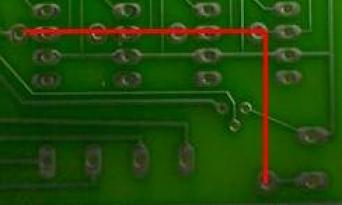 •
Skip this if you have the newer kit: If the pcb is single sided, one
"air wire" is needed to make a connection. It is best to use a stiff type
wire, like in a network cable, but if you don't have any other wire, you
can use the white wire from the supplied cables since that one is not needed.
Bend it in a 90 degree shape as shown by the red line in the picture here.
Then only remove the outer coating at the ends and bend the wire down into
the pads where soldering is needed.
•
Skip this if you have the newer kit: If the pcb is single sided, one
"air wire" is needed to make a connection. It is best to use a stiff type
wire, like in a network cable, but if you don't have any other wire, you
can use the white wire from the supplied cables since that one is not needed.
Bend it in a 90 degree shape as shown by the red line in the picture here.
Then only remove the outer coating at the ends and bend the wire down into
the pads where soldering is needed.
• The orientation of the wire click connectors is important! When looking
at the circuit side. It can be seen that one of the 8 pins is left unused.
Make sure the white cable corresponds to this pin.
Cable connection:
Looking at the image from left to right the cable orientation should be as
follows: Black, brown, red, orange, yellow, green, blue, white. One cable
the white cable remains unused. If you like, use that wire for the jumper
on the PCB or to connect limit switches, etc...
Port connections:
| Axis |
Step |
Direction |
X |
2 |
3 |
Y |
4 |
5 |
Z |
6 |
7 |
| Alpha |
8 |
9 |
The port connections are in the standard order so that the board is compatible
with almost all software. If you need to configure the port manually, use
this table. The X Y Z and Alpha correspond to the connections in the picture
starting with X at the top and moving to Alpha at the bottom of the picture.
The numbers are the pins on the PC Port
connector.
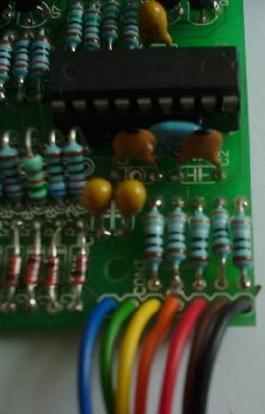 Linistepper: The linistepper can be connected in two ways. The
supplied cable can be soldered to the linistepper. Which is best in terms
of connection. It is also possible to use the connectors supplied with the
linistepper to make it a cable type connection with the cable soldered to
the 4 axis board.
Linistepper: The linistepper can be connected in two ways. The
supplied cable can be soldered to the linistepper. Which is best in terms
of connection. It is also possible to use the connectors supplied with the
linistepper to make it a cable type connection with the cable soldered to
the 4 axis board.
Relay Option Space has been made on the board for a relay
and a transistor to drive it. This could be connected to a power source and
to a device to be control by the PC such as a spindle motor or coolent pump.
Pin 1 of the parallel port is the pin, which needs to be configured for the
device. Remember that working with electrical power is always dangerous!!!
The kit provide NO optical isolation so it is quite possible to destroy your
PC and injure or kill yourself or others.
Limit Switches The limit switches will need to be attached
in a specific manner. They should be attached between the 5v output signal
and one of the input pins (10-13). When the switch is then flipped it should
then put the 5v signal on the input pins. Use the common 5v on all 4 limit
switches. Care needs to be taken that a limited amount of current is put
into the port. Using a 1k resistor will do the trick. The inputs are behind
the relay on the board. They can also be used for other inputs like optical
encoders.
Questions:
-
arjnTakeThisOuT at @spam@usp.br
asks:
Electronically illiterate, but getting it together to build a small cnc in
Brazil, I would like to know if there's some way of putting in optical encoders
between the PC port and the linistepper control boards. How would I do this?
-
Comments:
-
arjnTakeThisOuT at @spam@usp.br
" Sorry, that's "optical isolators""
James
Newton replies: You could, but it is unlikely to be cost effective.
In other words, just use an old, cheap computer and don't be afraid if it
burns out. Optical isolation for parallel port is
expensive.+
+
file: /Techref/io/stepper/linistep/4axisbuild.htm, 7KB, , updated: 2010/12/7 17:32, local time: 2025/9/30 05:08,
216.73.216.219,10-1-255-55:LOG IN
|
| | ©2025 These pages are served without commercial sponsorship. (No popup ads, etc...).Bandwidth abuse increases hosting cost forcing sponsorship or shutdown. This server aggressively defends against automated copying for any reason including offline viewing, duplication, etc... Please respect this requirement and DO NOT RIP THIS SITE. Questions?
<A HREF="http://massmind.org/techref/io/stepper/linistep/4axisbuild.htm"> 4 Axis kit for the linistepper</A> |
| Did you find what you needed?
|
.
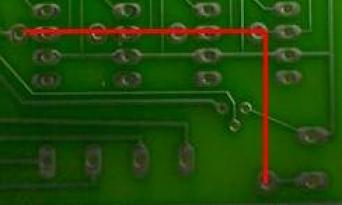 •
Skip this if you have the newer kit: If the pcb is single sided, one
"air wire" is needed to make a connection. It is best to use a stiff type
wire, like in a network cable, but if you don't have any other wire, you
can use the white wire from the supplied cables since that one is not needed.
Bend it in a 90 degree shape as shown by the red line in the picture here.
Then only remove the outer coating at the ends and bend the wire down into
the pads where soldering is needed.
•
Skip this if you have the newer kit: If the pcb is single sided, one
"air wire" is needed to make a connection. It is best to use a stiff type
wire, like in a network cable, but if you don't have any other wire, you
can use the white wire from the supplied cables since that one is not needed.
Bend it in a 90 degree shape as shown by the red line in the picture here.
Then only remove the outer coating at the ends and bend the wire down into
the pads where soldering is needed.

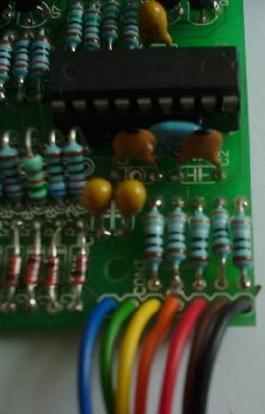 Linistepper: The linistepper can be connected in two ways. The
supplied cable can be soldered to the linistepper. Which is best in terms
of connection. It is also possible to use the connectors supplied with the
linistepper to make it a cable type connection with the cable soldered to
the 4 axis board.
Linistepper: The linistepper can be connected in two ways. The
supplied cable can be soldered to the linistepper. Which is best in terms
of connection. It is also possible to use the connectors supplied with the
linistepper to make it a cable type connection with the cable soldered to
the 4 axis board.