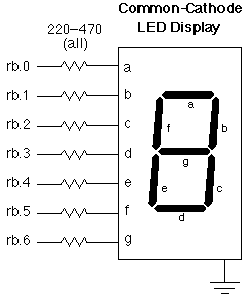
finds a table entry corresponding to an index number.
A classic application for Lookup is to convert the numbers 0 through 9 (or 0 through F in hexadecimal) into patterns for seven-segment displays. Throughout this book, you will see other applications, such as the table Pinz that some routines use to change a number in the range of 0 through 7 into a byte with a 1 in the corresponding position for use as a bit mask.
Lookup tables are an inherent PIC capability made possible by the retw instruction, which stands for "return with literal value in w." A table consists of a way to select from a list of retws. The instruction jmp pc+w takes care of this. Since the program counter always points to the next instruction, a 0 in w selects the first retw from the list; a 1 the second; a 2 the third, and so on.
The Parallax assembler allows great flexibility in formatting data for tables. You can type one retw n per line, or use the shorthand retw n1,n2,n3...For tables of text, you can type retw 'Text data in retw table'. The assembler will turn this into a series of retws with the ASCII codes for each character of the text. For an example of such a table, see the program listing for Lookdown.
A couple of cautions about using tables. First, your program must ensure that the number in w never exceeds the maximum entry in the table. If it does, program execution will jump completely over the table. Second, tables must be in the first 256 words of a 512-word program-memory page because of the way the PIC's computed-jump mechanism works.
To see Lookup in operation, either run the program with the PSIM simulator, or connect the circuit below to an erasable PIC or PIC emulator, such as the Parallax downloader. Assemble and run LOOKUP.SRC. When you apply power to the PIC, the display will count upward in hexadecimal from 0 to F.
James Newton says: To drive multiple displays, just connect the first displays cathode to ra.0 and the second displays cathode to ra.1 Use the same code you would to drive one display, but call it twice, once with ra.0 low and ra.1 high and again with ra.0 high and ra.1 low. Continue to do this as quickly as possible. See also Driving 8 or 9 7 segment displays with 8 or 9 io pins (and no extra circuitry)
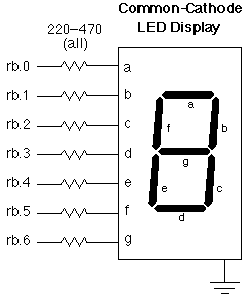
;
; ***************************************************************************
; *** Bubble Software Parallax to PIC Source Converter. Copyright 1999. ***
; *** http://www.bubblesoftonline.com email: sales@picnpoke.com ***
; ***************************************************************************
;
; LOOKUP index (in w), table
; Finds the table entry corresponding to index (in w) and
; returns it in w. This demonstration uses a table to map the
; numbers 0 through F hex to patterns on a seven-segment LED
; display. It assumes that the display is connected with segment
; a to rb.0, b to rb.1... and g to rb.6 through current-limiting
; resistors of 220 ohms minimum. When the program runs, it counts
; upward 0, 1, 2, 3...through F, then begins the count again at 0.
; Device data and reset vector
P = pic16c55
#include <16c55.inc> ; processor assembler definitions
_CONFIG _xt_osc & _wdt_off & _protect_off
reset start
org 8
count Res d'1' ; Counter variable for demo.
temp Res d'1' ; Variables for delays
temp2 Res d'1' ; used in demo subroutines.
org 0
Lookup ADDWF pcl ; Jump to entry spec'd by w.
RETLW d'63' ; 0, 1, 2, 3
RETLW d'6'
RETLW d'91'
RETLW d'79'
RETLW d'102' ; 4, 5, 6
RETLW d'109'
RETLW d'125'
RETLW d'7' ; 7, 8, 9
RETLW d'127'
RETLW d'103'
RETLW d'119' ; A, B, C
RETLW d'124'
RETLW d'57'
RETLW d'94' ; D, E, F
RETLW d'121'
RETLW d'113'
start MOVLW d'0' ; All outputs for LEDs
TRIS 6h
CLRF 6h ; All LEDs off to begin.
CLRF count ; Start count at 0.
start_loop MOVF count,w ; Put number to look up into w.
ANDLW b'00001111' ; Strip off high bits.
CALL Lookup ; Call the table.
MOVWF 6h ; Write pattern in w to LEDs.
start_wait DECFSZ temp ; Short delay.
GOTO start_wait
DECFSZ temp2
GOTO start_wait
INCF count ; count = count + 1
GOTO start_loop ; Do it again.
end
; LOOKUP index (in w), table ; Finds the table entry corresponding to index (in w) and ; returns it in w. This demonstration uses a table to map the ; numbers 0 through F hex to patterns on a seven-segment LED ; display. It assumes that the display is connected with segment ; a to rb.0, b to rb.1... and g to rb.6 through current-limiting ; resistors of 220 ohms minimum. When the program runs, it counts ; upward 0, 1, 2, 3...through F, then begins the count again at 0. org 8 count ds 1 ; Counter variable for demo. temp ds 1 ; Variables for delays temp2 ds 1 ; used in demo subroutines. ; Device data and reset vector device pic16c55,xt_osc,wdt_off,protect_off reset start org 0 Lookup jmp pc+w ; Jump to entry spec'd by w. retw 63,6,91,79 ; 0, 1, 2, 3 retw 102,109,125 ; 4, 5, 6 retw 7,127,103 ; 7, 8, 9 retw 119,124,57 ; A, B, C retw 94,121,113 ; D, E, F start mov !rb, #0 ; All outputs for LEDs clr rb ; All LEDs off to begin. clr count ; Start count at 0. :loop mov w,count ; Put number to look up into w. AND w,#00001111b ; Strip off high bits. call Lookup ; Call the table. mov rb,w ; Write pattern in w to LEDs. :wait djnz temp,:wait ; Short delay. djnz temp2,:wait inc count ; count = count + 1 jmp :loop ; Do it again.
See also:
| file: /Techref/microchip/seepicsrc/psbpix/lookup.htm, 7KB, , updated: 2011/3/9 04:34, local time: 2025/10/11 07:44,
216.73.216.53,10-2-207-162:LOG IN
|
| ©2025 These pages are served without commercial sponsorship. (No popup ads, etc...).Bandwidth abuse increases hosting cost forcing sponsorship or shutdown. This server aggressively defends against automated copying for any reason including offline viewing, duplication, etc... Please respect this requirement and DO NOT RIP THIS SITE. Questions? <A HREF="http://massmind.org/techref/microchip/seepicsrc/psbpix/lookup.htm"> Using lookup tables to convert numbers to seven segment LED display patterns</A> |
| Did you find what you needed? |
Welcome to massmind.org! |
|
Ashley Roll has put together a really nice little unit here. Leave off the MAX232 and keep these handy for the few times you need true RS232! |
.